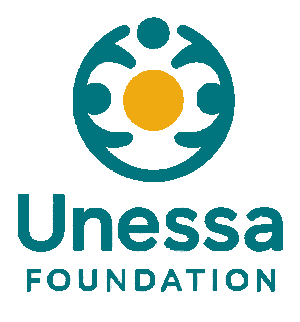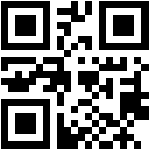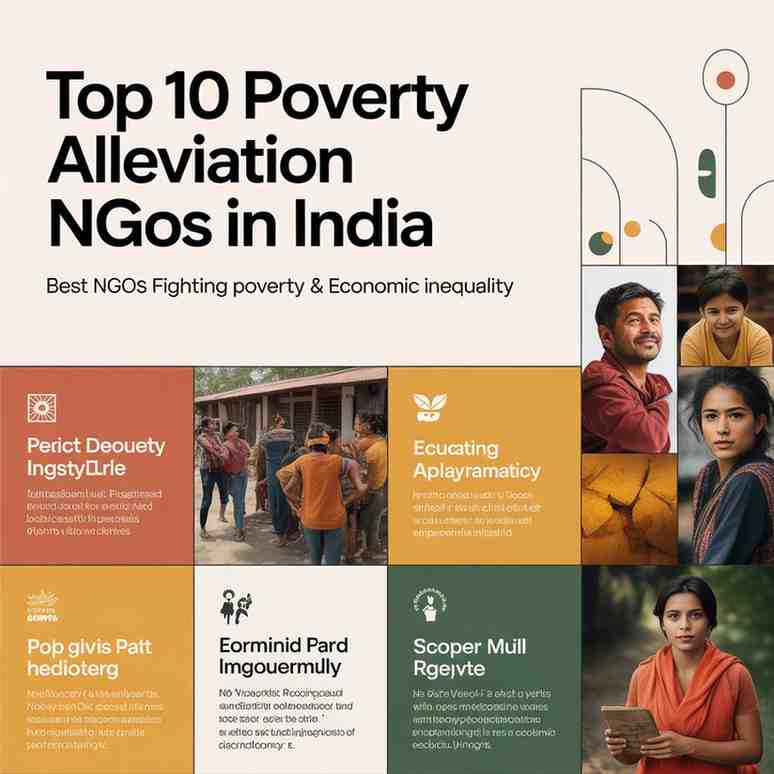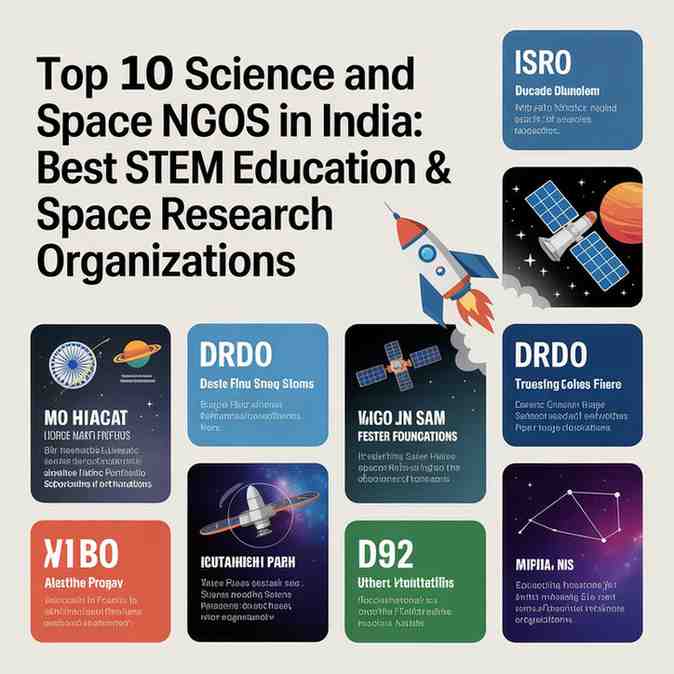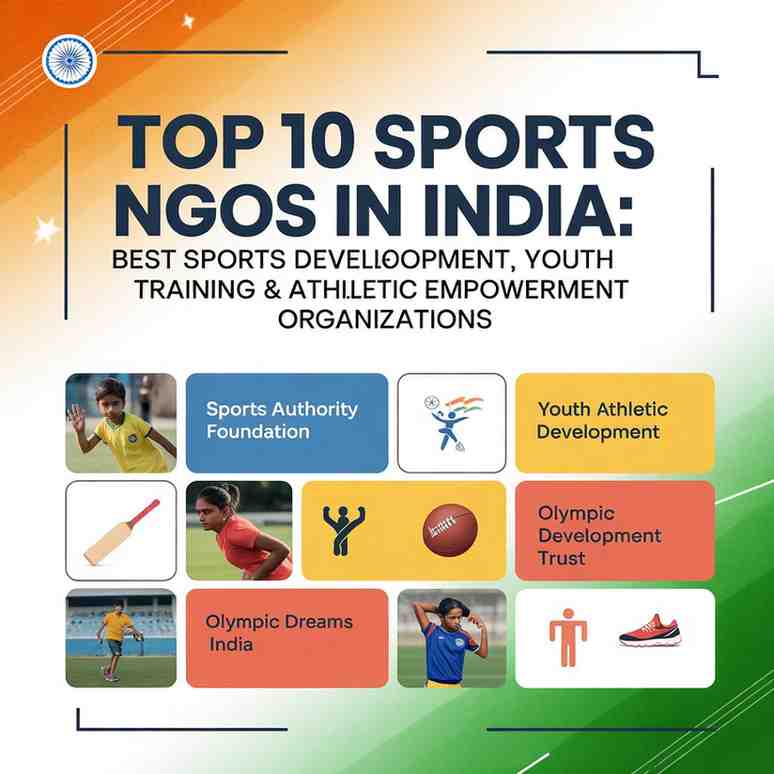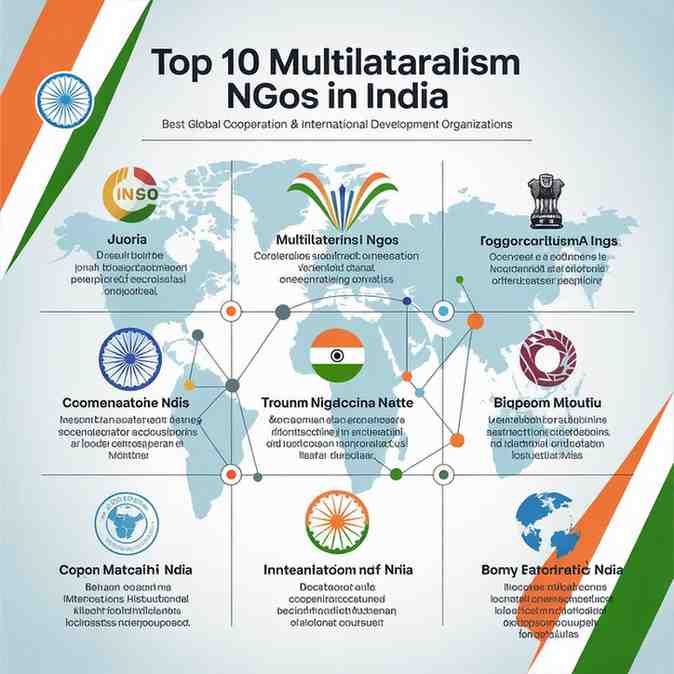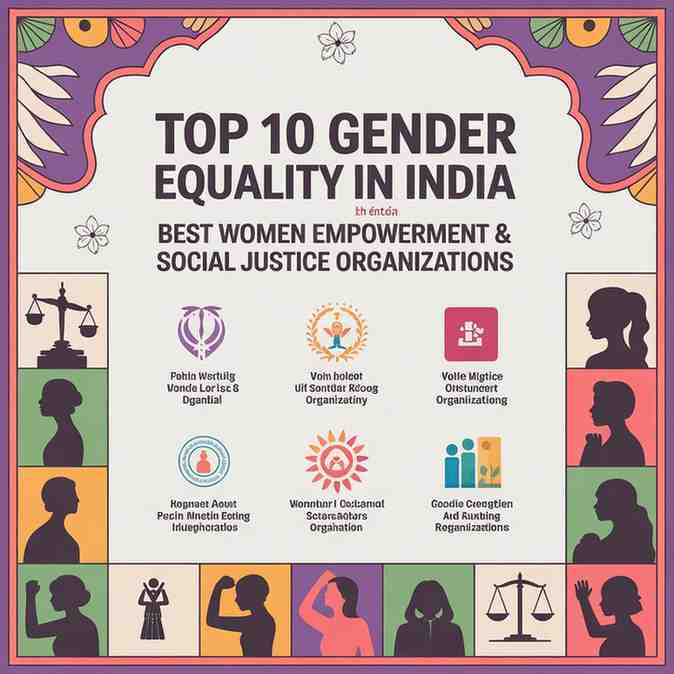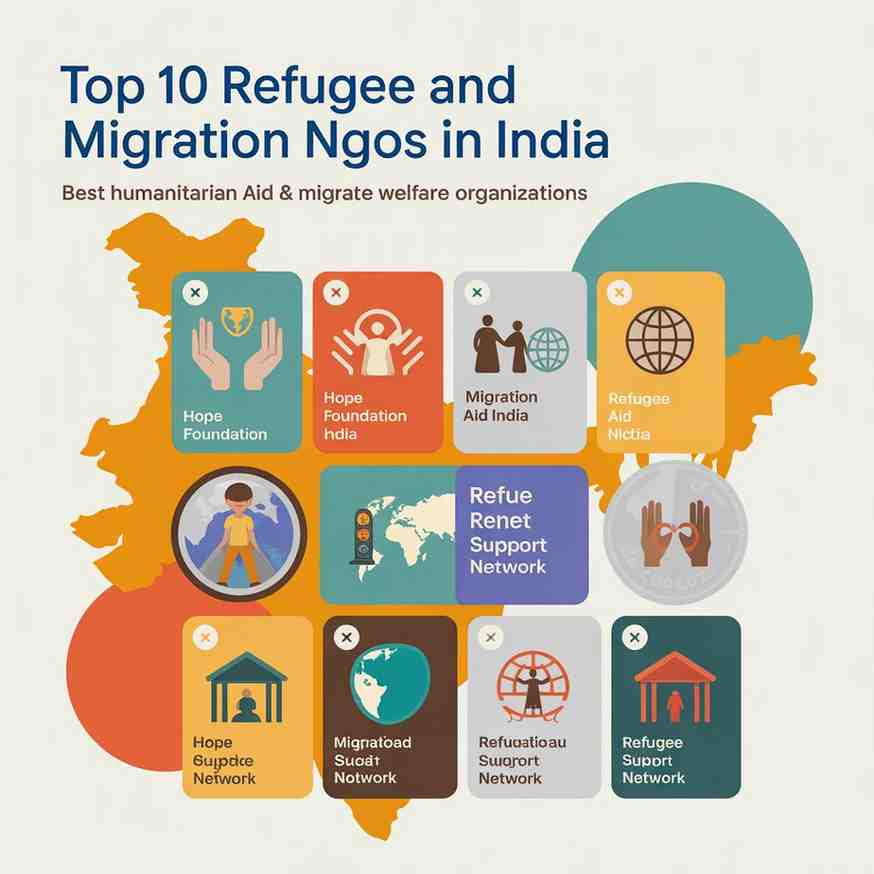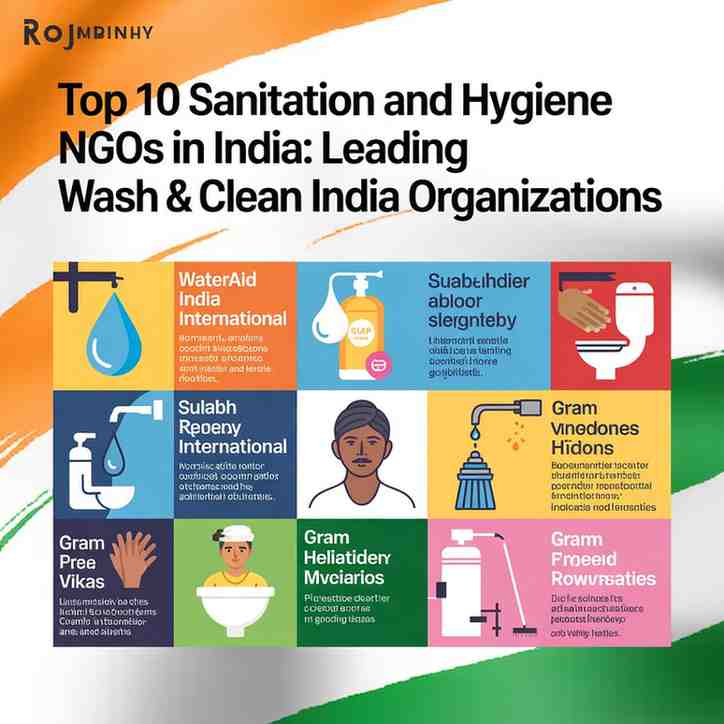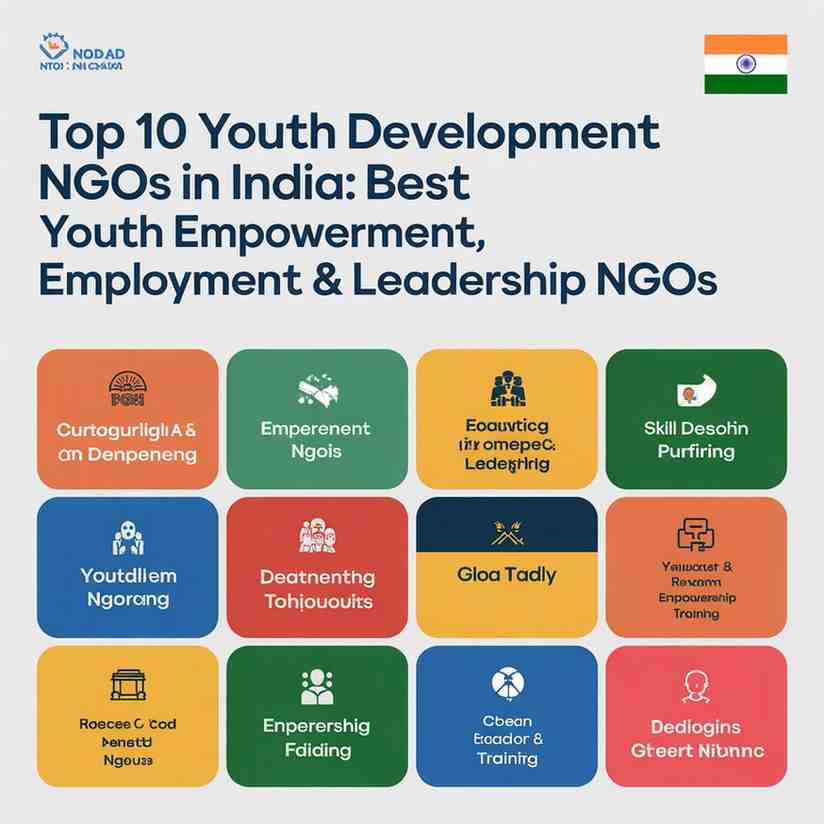Introduction: Are Our Classrooms Safe in a Digital World?
If you’re a student, teacher, or parent navigating today’s digital learning environment, chances are you’ve asked yourself this: “Is our school really safe online?” I sure did.
Whether you’re a teacher unsure how to secure your laptop or a student juggling multiple logins and school platforms, this blog is for you. Together, we’ll unpack cybersecurity basics for students and educators and learn how small changes can make a big difference in our online safety.
I remember the day our school IT system went down for hours. A fellow student had clicked on a “free gaming cheat code” email that turned out to be a phishing link. That single click exposed our network and forced the administration to shut down the servers. It was chaos.
And that was the wake-up call. I realized just how vulnerable our digital classrooms are—and how unprepared most of us were. The truth is, cybersecurity isn’t just an IT department issue. It’s a school-wide awareness issue. That includes us—students and educators alike.
This awareness is especially important in underserved communities, where digital access and cyber education are often limited. Unessa Foundation explores these challenges in Building Supportive Educational Ecosystems, showing how safe and inclusive learning environments are built from the ground up.
Why Cybersecurity Matters in Education

Have you ever received a suspicious email from someone claiming to be your principal? I have. And guess what—it wasn’t really her. These threats are no longer hypothetical.
Schools store everything from grades to personal information to payment details. That’s a goldmine for cybercriminals. And while we students enjoy learning apps, virtual classes, and online submissions, they also open the door to online threats we’re often not trained to detect.
Here’s what really drove it home for me: in 2022, more than 1,000 schools in the K12 SIX Annual Report on Cyber Incidents. That means thousands of students like us had their personal data compromised. That’s scary.
This is why understanding school cybersecurity basics isn’t optional anymore—it’s essential.
Just like Unessa Foundation works to protect and educate underprivileged children through safe and inclusive learning initiatives, we too must take digital safety seriously—because every child deserves to learn without the fear of digital threats.
Cybersecurity awareness, especially in schools that serve underprivileged or differently-abled children, must go hand in hand with inclusivity. If you’re interested in how educational safety overlaps with inclusivity, Unessa Foundation’s Education Without Barriers is a must-read.
What I Learned: Key Cybersecurity Concepts That Matter
Here’s what I’ve learned (sometimes the hard way) and what every student and teacher should know:
1. Phishing & Scams
Once, I got an email offering free access to a “premium learning tool.” One click later, I was locked out of my Google account.
Now I know: Always hover over links. Look for weird URLs. And if in doubt? Don’t click.
“If it sounds too good to be true, it probably is.”
2. Passwords & Authentication
I used to use my pet’s name as a password—until someone guessed it. Then I learned about strong passwords and two-factor authentication (2FA). Trust me, a good password is your first line of defense.
3. Device Security
Never leave devices unattended or install random apps. I once lost a draft assignment because my laptop updated mid-session. Now I auto-update and keep antivirus active.
4. Safe Browsing
Stick to school-approved resources. Avoid random game downloads or shady “homework help” sites. They’re often traps.
5. Social Media Oversharing
A classmate once posted a photo with their school ID in the frame—along with our location. That post was up for 24 hours. Anyone could’ve used it.
Lesson learned: Think before you share.
Cybersecurity Checklist I Now Follow (and You Should Too)
Here’s my personal checklist that’s stuck on my locker:
- ✅ Lock your screen—always
- ✅ Avoid using public Wi-Fi without a VPN
- ✅ Don’t share your login with anyone (even your best friend)
- ✅ Use unique passwords for different platforms
- ✅ Report anything suspicious—don’t ignore it
It’s simple, but trust me, it works.
For teachers: posters in staff rooms, regular IT check-ins, and sharing this list with your students will boost your digital safety across the board.
Strengthening cyber hygiene practices can greatly improve student confidence—especially when paired with emotional and mental support. Read more on how mental wellness complements digital safety in Mental Health Support in Education.
What Our School Did (And How It Helped)
After that scary phishing incident, our school started a “Cyber Awareness Week.” We had:
- Fake phishing emails to test our alertness
- Student-run password workshops
- Guest sessions by IT experts
Honestly, I learned more in that week than in a whole year of digital tech class.
So whether you’re a school administrator or a student council leader—start with awareness campaigns. They work.
My Favorite Cyber Safety Practices for Classrooms
Here are some things we started doing at my school that you might want to try:
Make Cybersecurity Cool
Cyber quizzes, competitions, and “spot-the-fake-email” games got everyone involved.
Teach It Early
Even 4th graders can learn what a phishing link looks like. The earlier, the better.
Role-Based Access
Students should only access what they need. Admin passwords stay with the admin—period.
Filter and Monitor
This isn’t about surveillance—it’s about safety. School computers now block shady sites, and that’s a good thing.
Cyber Buddies
We started a “Cyber Buddy” program where tech-savvy students helped others set up 2FA, check settings, and avoid sketchy sites.
Mistakes We Made—and What You Can Avoid
Let me be real. Here are a few things we did wrong:
- Using outdated browsers
- Sharing login details to “save time”
- Downloading homework templates from unknown sites
- Leaving devices unattended in common areas
Don’t repeat our mistakes. Be smarter. Ask your IT team to do a regular “digital safety checkup.”
A Real Story: How One Alert Student Saved the Day
A friend of mine noticed a suspicious attachment in a message that looked like it was from our principal. Instead of clicking it, he reported it. Turned out, it was a ransomware attempt.
His report stopped what could have been a disaster.
That’s what awareness does.
Final Cybersecurity Tips You Can Use Today
Whether you’re a teacher or student, start with these:
- Use a passphrase instead of a password
- Never reuse school passwords for personal accounts
- Always log out from public or shared devices
- Update your devices—don’t hit “Remind Me Later” forever
- Think before you post
Remember, cyber safety for school students isn’t about paranoia—it’s about protection.
Conclusion: Let’s Build Safer Classrooms Together
If you’ve made it this far, I’m guessing you care about keeping our schools safe. That makes you part of the solution.
Cybersecurity for students and educators isn’t about tech jargon or complex tools. It’s about habits. Conversations. Awareness.
At Unessa Foundation, we’ve seen firsthand how digital education and safety go hand in hand—especially for children from underserved backgrounds. If you’re looking to make a lasting impact, consider supporting our efforts. A small donation can help us provide secure learning environments, basic digital education, and internet safety training to the children who need it most. Donate Now
Let’s build classrooms where we don’t just power up devices—but power up safe digital habits.
Are you in?
💛 Donate to fund digital learning kits and training programs 💛
Your donation helps us fund:
- Emotional health toolkits for classrooms
- Training sessions for teachers and caregivers
- Mental health workshops and counseling support
- Art and play therapy sessions for children in trauma
Even a small monthly contribution can fund mindfulness materials, journals, or wellness kits for multiple children.
Want to see how effective digital platforms can amplify NGO impact? Check out The Power of NGO Websites: Examples and Key Elements.